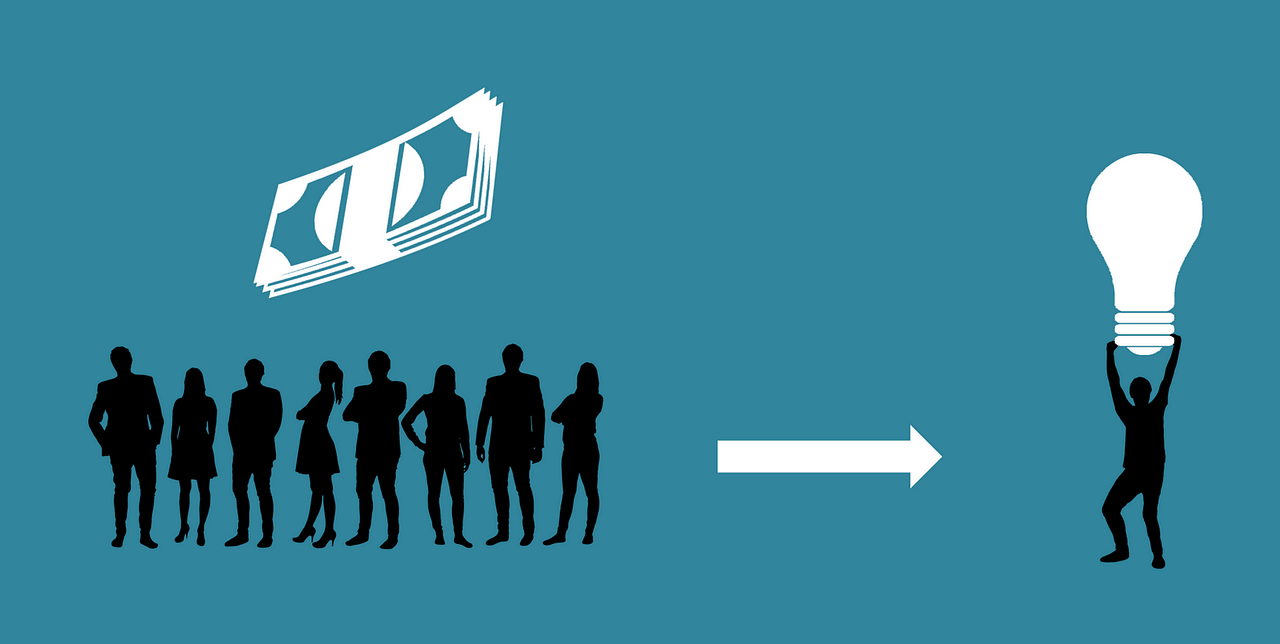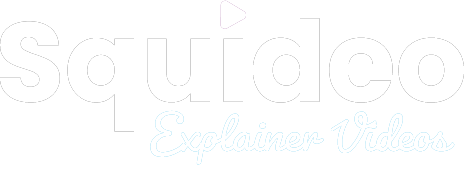How to Create an Effective Training Video
Squideo are experts at creating animated training videos for businesses, creating digestible, fun, and retainable videos for business employees, new and old.
Here are our top tips on creating an effective training video.
Define your audience
This is the golden rule of any piece of good content. If your content does not relate directly to your audience, they won’t be engaged. Ensure you are not forcing your viewer to watch minutes of content they will not understand, they already know or is not relevant to them. This will make your training video as effective as possible.
Provide a preview
Stating what viewers are going to learn before watching your training video increases their chances of learning. Rather than your viewer anticipating and deciphering the key message from the less important narrative, a preview increases concentration and clarity. A preview also eliminates any elements of surprise, which can be distracting.
Keep it short and sweet
A bulk of ten, 5-minute videos are easier to digest than one 50-minute video. Allowing the viewer to take short breaks between each subject improves concentration and keeps the brain stimulated. A series of short videos are also useful if you are putting your videos in a shared drive, so when your employees need to re-visit them, they can just pick out the video containing the information they need.
Make your content memorable
Video content is 85% more retainable than text, so by showing your users training videos, you’re providing them content in a format they’re more likely to remember. This is more beneficial as the idea of a training video is for the user to learn.
Using images, colours and sounds, there are several ways you can create cues in your video to make content memorable. Try colour coding topics, associating important figures or statistics with sounds, or by using images to convey your messages, users will find it easier to retain your message rather than simply reading a block of text.
This also lies true with step by step guides. Associating steps with different colours or mnemonic phrases provide the user with a good strategy to retain the information.
Use animation
By using an animated training video, you can decide yourself what the users sees, rather than using a live action film. Animation gives you the flexibility to create many different scenarios which would be difficult to re-create in real life, such as hypothetical scenarios i.e. what to do in a fire.
Animated videos can also team icons with a voiceover, so instead of watching a person speaking, your engaging the user through sound and visuals, keeping them interested.
Animated videos can also be updated easily to stay relevant and up to date with business processes and procedures, rather than having to use employee time to re-film your training videos.
Now you know how to create a training video, get in touch with the team here at Squideo to begin your training video journey!